Notes
BAFTA View provides the facility for you to make secure, private notes on each title for your own reference to assist with your evaluation process.
How to Create a Note
On each entry page below the synopsis there is a Notes button. Clicking on this button will load an editor where you can enter up to 1000 characters of text. Notes can be entered and edited at any time and are lined to the entry. Once the entry is removed form BAFTA View it will no longer be possible to access the notes.
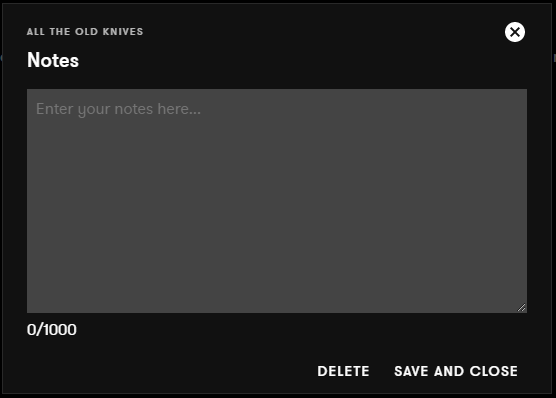
To close the notes box, click on Save and Close which will ensure any changes are saved. To remove a note click on Delete.
How to Review all Notes
Once saved a note becomes available to view on the notes screen. This is a collection of all the notes you have made on all entries that are still available on BAFTA View.
To access the notes section click on the settings menu. This is the circle that contains your initials located in the top right of all screens. Select My notes from the list
Each of your Notes will be available to view, by clicking your Account ID in the top right hand corner of the screen. Select My Notes which is the first item in the settings menu.
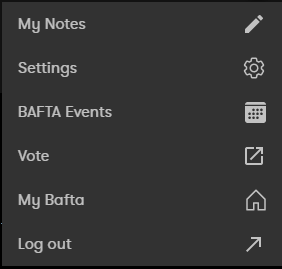
The My notes page will the open with all the notes that you have saved for all awards. If no notes have been created then a message will be displayed.
Each note appears in the middle of the screen and contains the entry and award name.
If you have created notes for multiple awards then a filter will appear allowing you to select notes for one of the awards.
There is a search area on the right of the page which allows you to search for entry titles. This search does not search the note text you have saved.
Clicking on a note will open the editor allowing you to amend or delete the note.
